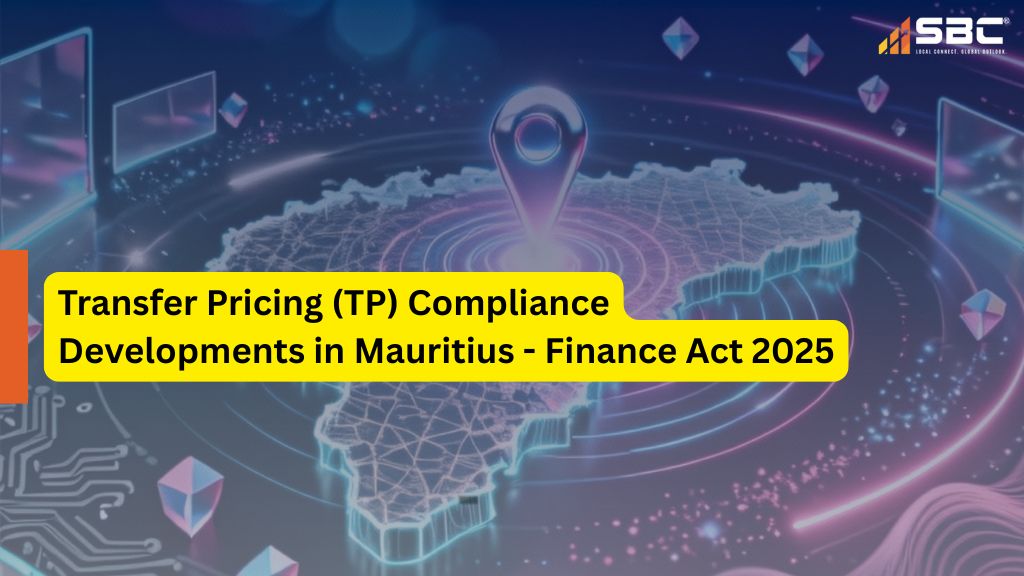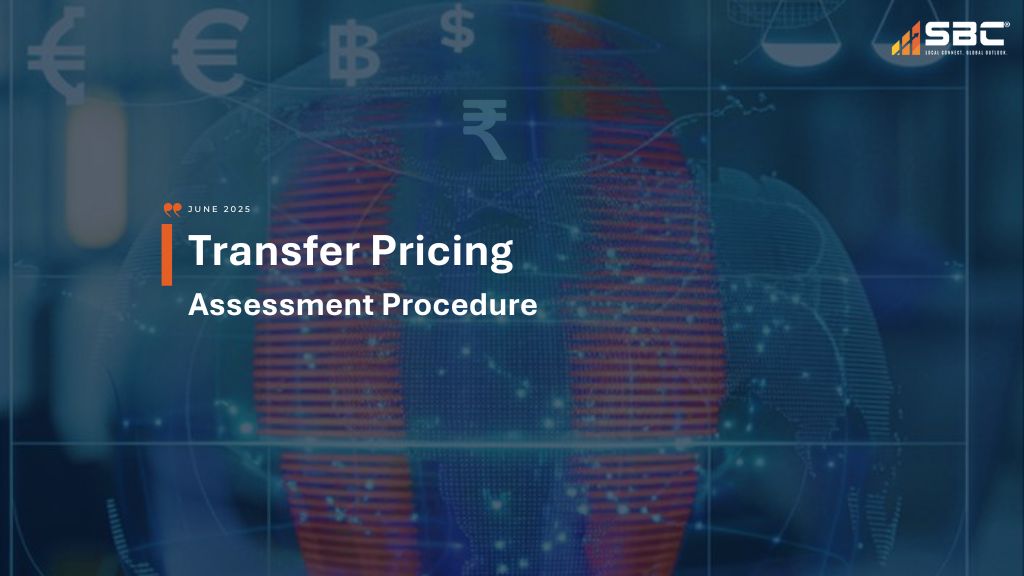Digitization of Customs Bonded Warehouse Procedures
Home > Digitization of Customs Bonded Warehouse Procedures

October 29, 2024
Background –
The Central Board of Indirect Taxes and Customs (CBIC) has introduced several digitized processes to improve the ease of doing business in Customs Bonded Warehouses. This report outlines the major enhancements through the Warehouse Module on the Indian Customs Electronic Gateway (ICEGATE) portal. The focus areas include obtaining Warehouse Licenses, bond-to-bond movements of goods, and uploading Monthly Returns.
1. Introduction to the Warehouse Module on ICEGATE
CBIC’s new Warehouse Module on ICEGATE is designed to digitize and streamline several key procedures for Customs Bonded Warehouses, ensuring transparency and efficiency in compliance.
Key Functions Introduced:
- Online Filing for Warehouse Licenses
- Online Submission for Transfer of Warehoused Goods (Bond to Bond Movement)
- Uploading Monthly Returns
These updates aim to provide a seamless, paperless experience for warehouse owners, importers, and Customs officers, reducing delays and improving regulatory compliance.
2. Warehouse Licensing Procedure
The Private Warehouse Licensing Regulations, 2016 and the Special Warehouse Licensing Regulations, 2016 govern the licensing of Public, Private, and Special Warehouses under Sections 57, 58 and 58A of the Customs Act, 1962. The digitization of this process simplifies applying for a license, with the following features:
2.1. Online Application Process
- Authorized signatories of applicants can now apply via the ICEGATE portal.
- Documents are uploaded online, and applications are automatically sent to the proper Customs officer.
- Officers review and process applications entirely within the system, with built-in query features allowing applicants to respond to any raised issues.
- Once approved, the warehouse code is generated online, and the license is forwarded electronically.
2.2. Jurisdiction and Port Code
- Different Customs Zones may designate specific Commissionerate for handling warehouse licensing.
- Applicants must enter the correct port code for their jurisdiction as specified in Public Notices issued by the Zones.
- Customs officers are assigned specific roles based on port codes for streamlined processing.
- Once an application for obtaining a license is filed using the port code specified by the Zone, the application would move to the officer of that port having the role created referred to above.
2.3. Warehouse Licensing Module
The CBIC has digitized the process of applying for warehouse licenses through the Warehouse Module on the ICEGATE portal at https://wwwicegate.gov.inlguidelines/warehouse-licensing
2.3.1. Transfer of Warehoused Goods
The Warehouse Module allows users to file requests for transferring goods and handles three main scenarios:
Case 1: Changing the owner of goods while keeping them in the same warehouse.
Case 2: Moving goods to a different warehouse without changing ownership.
Case 3: Changing both the warehouse and the ownership.
The system ensures all necessary information about the buyer, seller, and goods (like quantity and value) is properly validated. Buyers must provide a Triple Duty Bond, which ensures that any due taxes or duties are covered.
2.3.2. How the Module Works?
- Once fully functional, the system will track goods from their importation to their movement between warehouses and owners.
- Monthly returns about the goods storage and movement will also be processed through the module.
2.3.3. Transfer Form
- Regulation 3 of the Warehouse Goods (Removal) Regulations, 2016, requires a physical form for transferring goods between warehouses.
- This form tracks goods being dispatched and received at warehouses and must be signed by the warehouse licensee or bond officer.
- Although the digital system (ICEGATE) captures transaction details, the physical form is still needed until the system is fully integrated with the online module.
The digitization of the warehouse licensing process enhances efficiency and accessibility in obtaining licenses for Public, Private, and Special Warehouses under the Customs Act, 1962.
3. Monthly Returns:
Licensees must file two monthly returns under the Warehouse (Custody and Handling of Goods) Regulations, 2016:
i. Form A: Information about goods received, stored, and removed within the month.
ii. Form B: Information about goods whose warehousing period is expiring in the current month.
3.1. How to File
- Scanned copies of these returns can be uploaded as PDFs to the ICEGATE portal.
- Customs officers can download and review these documents for any necessary action.
- Phase 2 will introduce web forms to make it even easier to file these returns directly online.
3.2. Security Requirements
- Under Section 59(3) of the Customs Act, 1962, warehouse licensees must provide security along with a Triple Duty Bond.
- This security ensures compliance with Customs regulations and must be submitted at the Port of Import.
4. User Support
Users (trade members and Customs officers) can refer to the User Manuals for guidance on the different steps in the process. For any issues:
- Trade Members: Can email the ICEGATE helpdesk at icegatehelpdesk@icegate.gov.in
- Customs Officers: Can email saksham.seva@icegate.gov.in for quick help
5. Chief Commissioners of Customs are required to issue Public Notices specifying the port codes and guiding applicants through the process.
• Licensees must submit two monthly returns under the Warehouse Regulations: Form A for goods transactions and Form B for expiring warehousing periods.
• Users can refer to User Manuals for guidance and email the ICEGATE helpdesk for support at specified addresses for trade members and Customs officers.
ANNEX-A
Breakdown of the step-by-step process for transferring warehoused goods on the ICEGATE platform, covering different scenarios:
Scenario 1: Change in Ownership Without Change in Warehouse
- The supplier (current owner) fills out an application form on ICEGATE to transfer goods to a new owner.
- Details required: goods information, into bond Bill of Entry, and buyer’s information (Import Export Code (IEC) and ICEGATE registration).
- The application appears on the buyer’s ICEGATE dashboard.
- The buyer can accept or reject the request. If accepted, the buyer enters the Triple Duty Bond details (a bond that covers duties owed) after submitting it physically to the customs officer at the port.
- Once the buyer submits the bond, the officer in charge of the warehouse reviews the request.
- After approval, the system reassigns the bond responsibilities from the supplier to the buyer, completing the change in ownership. The customs officer at the port is also informed in real-time.
Scenario 2: Change in Warehouse Without Change in Ownership
- The supplier initiates an application for physically transferring goods to a new warehouse.
- Required: goods info, into-bond Bill of Entry, warehouse details, space certificate, Transshipment Bond, and insurance policy.
- Since the supplier and buyer are the same in this case, no new bond is needed. However, the space certificate must be uploaded.
- The source warehouse officer reviews and approves or rejects the transfer request. Upon approval, the goods are cleared for transfer.
- After the goods arrive at the destination warehouse, the officer there confirms the receipt recredits the transhipment bond and updates the system.
Scenario 3: Change in Warehouse and Change in Ownership
The supplier initiates the transfer request on ICEGATE, including details of the goods, destination warehouse, and buyer.
Required documents: Transshipment Bond, insurance policy, and destination warehouse details. If the supplier does not provide these, the buyer must submit them.
The buyer accepts the request and submits necessary details, including the Triple Duty Bond, transhipment documents, and space certificate from the destination warehouse.
The customs officer at the source warehouse verifies all documents (space certificate, transhipment bond, etc.). If everything is in order, the officer approves the request, transferring ownership to the buyer.
The officer at the destination warehouse confirms the receipt of the goods.
The system updates the ownership, credits and debits the respective bonds, and informs the customs officer at the port in real time.
Verify Email
Verify your email address below to download the PDF